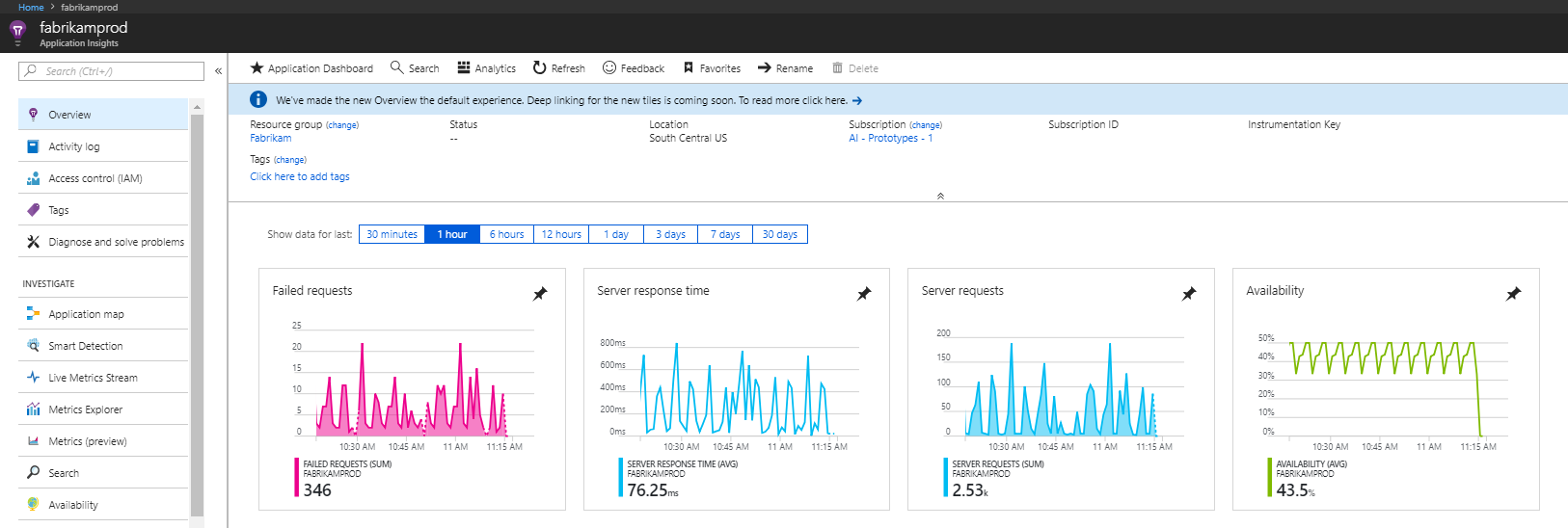I recently had the privilege of leading a workshop on Azure Durable Functions in Krakow, hosted by Gravity9. This event provided a fantastic platform for me to dive deep into the intricacies of Azure Durable Functions and share practical insights from my experiences working with this technology. It was an enriching session filled with engaging discussions, where we explored real-world use cases, best practices, and some of the common challenges developers face when implementing Durable Functions.
In the ever-evolving landscape of cloud computing, serverless architectures have become a go-to solution for building scalable and efficient applications. Azure Functions, Microsoft’s serverless compute service, takes this paradigm a step further with the introduction of Durable Functions. This extension allows developers to create stateful workflows, making it an invaluable tool for orchestrating and coordinating long-running operations.
Nowadays app instrumentation is very important. It helps to monitor how our infrastrucutre and application works, allows to detect weird behaviors and security issues. Thanks to logs we can easly find out why bug occured in application and fix it quickly. Instrumentation also provides us with valuable information on how users use our app. On the market, there are many providers of logging and monitoring solutions. I would like to describe it a bit how we can monitor in Azure.
What are geospatial indexes?
Recently I have been preparing to MongoDB Professional Developer certification program. I learnt there about something called Geospatial Queries and Indexes. This kind of index had been created to handle geospatial queries. Thanks to them we can easily get nearby places, calculate area, distance or find all points within certain coordinates range.
How to authenticate and authorize on behalf of user?
At the beginning of this post I should ask you for forgiveness. It has been a loooong time since I wrote my last post here. I posted last year at blogersii.pl about OAuth2.0 and on Behalf flow in Azure Active Directory and .NET Core.